Installing Trento Agents
Before you can install a Trento Agent, you must obtain the API key of your Trento Server. Proceed as follows:
-
Open the URL of the Trento Web console. It prompts you for a user name and password:
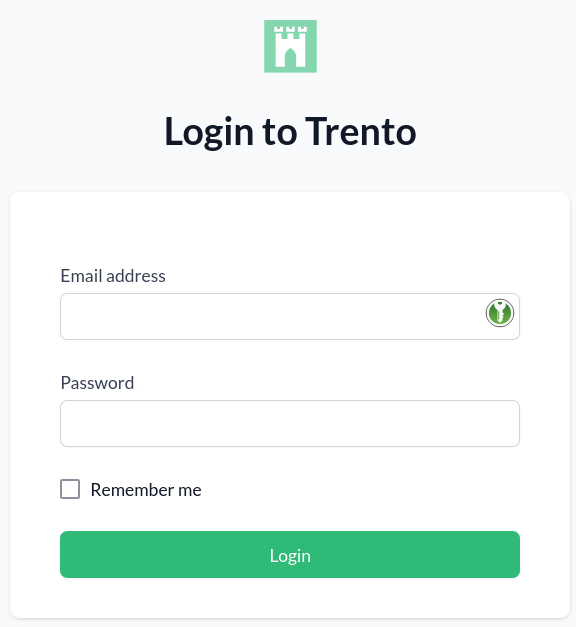
-
Enter the credentials for the
adminuser (specified during installation of Trento Server). -
Click Login.
-
When you are logged in, go to Settings:
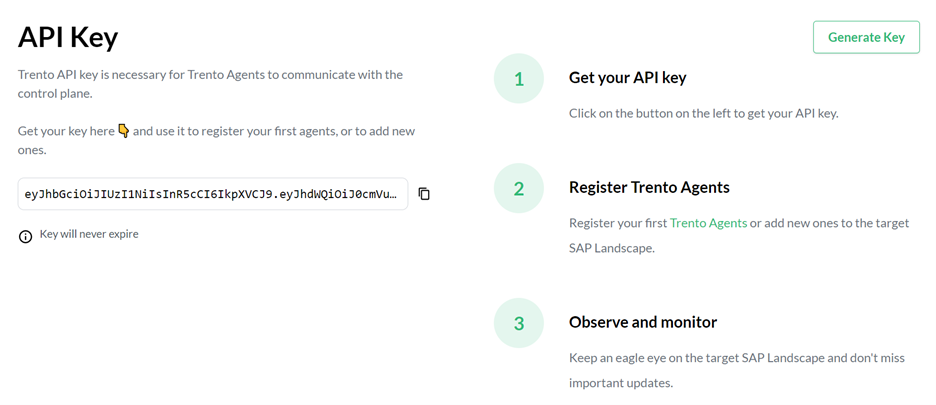
-
Click the Copy button to copy the key to the clipboard.
Install the Trento Agent on an SAP host and register it with the Trento Server as follows:
-
Install the package:
> sudo zypper ref > sudo zypper install trento-agentA configuration file named
/agent.yamlis created under/etc/trento/in SUSE Linux Enterprise Server for SAP applications 15 or under/usr/etc/trento/in SUSE Linux Enterprise Server for SAP applications 16. -
Open the configuration file and uncomment (remove the
#character) the entries forfacts-service-url,server-urlandapi-key. Update the values if necessary:-
facts-service-url: the address of the AMQP RabbitMQ service used for communication with the checks engine (wanda). The correct value of this parameter depends on how Trento Server was deployed.In a Kubernetes deployment, it is amqp://trento:trento@TRENTO_SERVER_HOSTNAME:5672/. If the default RabbitMQ username and password (
trento:trento) were updated using Helm, the parameter must use a user-defined value.In a systemd deployment, the correct value is
amqp://TRENTO_USER:TRENTO_USER_PASSWORD@TRENTO_SERVER_HOSTNAME:5672/vhost. IfTRENTO_USERandTRENTO_USER_PASSWORDhave been replaced with custom values, you must use them. -
server-url: URL for the Trento Server (http://TRENTO_SERVER_HOSTNAME) -
api-key: the API key retrieved from the Web console -
node-exporter-target: specifies IP address and port for node exporter as<ip_address>:<port>. In situations where the host has multiple IP addresses and/or the exporter is listening to a port different from the default one, configuring this settings enables Prometheus to connect to the correct IP address and port of the host.
-
-
If SSL termination has been enabled on the server side, you can encrypt the communication from the agent to the server as follows:
-
Provide an HTTPS URL instead of an HTTP one.
-
Import the certificate from the Certificate Authority that has issued your Trento Server SSL certificate into the Trento Agent host as follows:
-
Copy the CA certificate in the PEM format to
/etc/pki/trust/anchors/. If the CA certificate is in the CRT format, convert it to PEM using the followingopensslcommand:openssl x509 -in mycert.crt -out mycert.pem -outform PEM -
Run the
update-ca-certificatescommand.
-
-
-
Start the Trento Agent:
> sudo systemctl enable --now trento-agent -
Check the status of the Trento Agent:
> sudo systemctl status trento-agent ● trento-agent.service - Trento Agent service Loaded: loaded (/usr/lib/systemd/system/trento-agent.service; enabled; vendor preset: disabled) Active: active (running) since Wed 2021-11-24 17:37:46 UTC; 4s ago Main PID: 22055 (trento) Tasks: 10 CGroup: /system.slice/trento-agent.service ├─22055 /usr/bin/trento agent start --consul-config-dir=/srv/consul/consul.d └─22220 /usr/bin/ruby.ruby2.5 /usr/sbin/SUSEConnect -s [...] -
Repeat this procedure on all SAP hosts that you want to monitor.